Blog
13 Feb 2026
Planning a cross-border drive can feel confusing. VEP, insurance, permits, it's easy to get overwhelmed. But at WAHDAH, we help travelers ...
27 Jan 2026
Chinese New Year Holiday is one of the most celebrated occasions in Singapore. The city is often filled with bright displays, festive markets,...
12 Dec 2025
Tired of holiday travel chaos? You know the drill: crowded airports, packed bags, and that feeling you’ve forgotten something. But what ...
26 Sep 2025
Food packing tips for long car rides? It can save time, money, and unnecessary stops. With a little preparation, you can enjoy fresh, tasty me...
19 Sep 2025
Planning your trip doesn't have to be complicated. Here’s a simple travel kit checklist to keep things easy and efficient, covering ...
11 Dec 2025
Wondering what to do on weekend in Singapore? Whether you're searching for fun weekends in Singapore or looking for exciting activities in...
12 Sep 2024
WaCash is designed to enhance your booking experience and streamline your car rental payments. From booking a vehicle to managing refunds, WaC...
11 Dec 2025
Every year on August 9th, Singapore celebrates its National Day with vibrant festivities. This special day commemorates Singapore's indepe...
11 Dec 2025
Singapore National Day marks the country’s independence from Malaysia on August 9, 1965. It’s a day of patriotic displays and cult...
06 Jun 2024
We're thrilled to introduce WAHDAH's latest website design! This update is tailored to elevate the online experience for our customers...
Page 1 of 3, showing 10 out of 30 total
Recent posts
Still, wondering what’s next for your adventure in Malaysia, Indonesia & Singapore? Follow us on Telegram for the latest updates https://t.me/wahdahmy






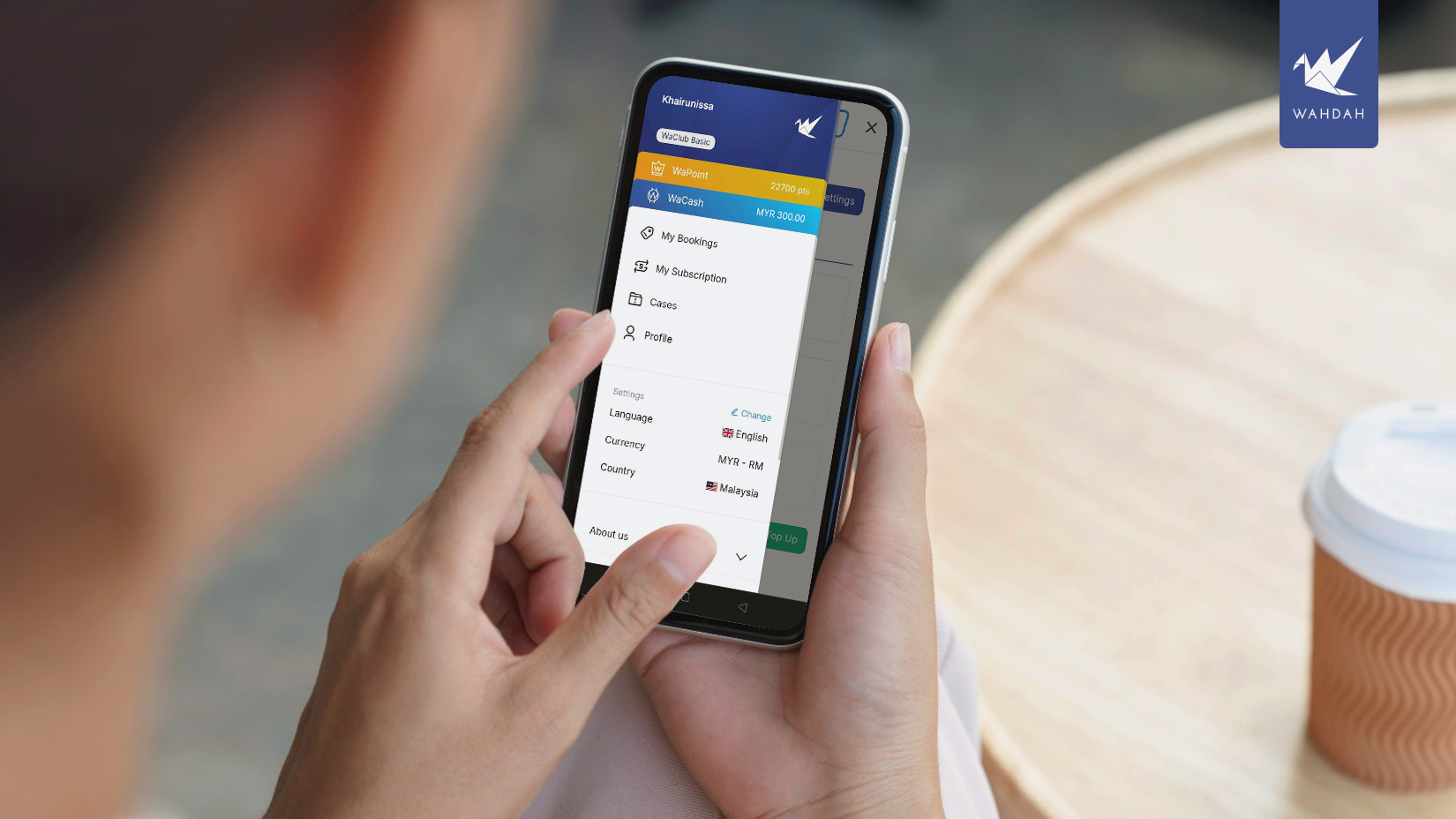









 English
English
 Malaysia
Malaysia
 Singapore
Singapore
 Indonesia
Indonesia
